ÜgėŁ─·üĒĄĮ║╠│ŪöĄ(sh©┤)┤aŻ¼ķ_╩╝╗ź┬ō(li©ón)ŠW(w©Żng)ų«┬├ŻĪ
- ║╠│ŪöĄ(sh©┤)┤a╩ūĒō
- │ŻęŖå¢Ņ}
- įö╝Ü(x©¼)Ēō
- LinuxįŲų„ÖC(j©®)Ż©VPSŻ®HOMEĘųģ^(q©▒)öU(ku©░)╚▌▓┘ū„┴„│╠
LinuxįŲų„ÖC(j©®)Ż©VPSŻ®HOMEĘųģ^(q©▒)öU(ku©░)╚▌▓┘ū„┴„│╠ęįŽ┬╩ŪlinuxĘ■äš(w©┤)Ų„į÷╝ėhomeĘųģ^(q©▒)Ą─▓┘ū„┴„│╠Ż¼VPS╗“įŲų„ÖC(j©®)╔²╝ē(j©¬)║¾ąĶę¬į÷╝ėhomeĘųģ^(q©▒)┤¾ąĪĄ─Ż¼┐╔ęį░┤┤╦ĘĮĘ©į÷╝ėĪŻ╠žäe╠ßąčŻ║äh│²Ęųģ^(q©▒)║¾ę╗ȩꬎ╚Į©┴óĘųģ^(q©▒)į┘▒Ż┤µŻ¼äh│²║¾³c(di©Żn)┴╦▒Ż┤µĢ■(hu©¼)ī¦(d©Żo)ų┬öĄ(sh©┤)ō■(j©┤)üG╩¦Ż¼╚ń╣¹ī”(du©¼)linux▓╗╩ņŽżĄ─Ż¼Į©ūh╠ßĮ╗ŠSūo(h©┤)╣żå╬╬ę╦Š╩ų╣ż╠Ä└ĒŻ¼┘M(f©©i)ė├30į¬ĪŻįō▓┘ū„ėą’L(f©źng)ļU(xi©Żn)Ż¼×ķ▒▄├Ōš`▓┘ū„ī¦(d©Żo)ų┬öĄ(sh©┤)ō■(j©┤)üG╩¦Ż¼▓┘ū„Ū░šł(q©½ng)ī”(du©¼)─·Ą─ųžę¬öĄ(sh©┤)ō■(j©┤)▀M(j©¼n)ąąéõĘ▌ŻĪ
╠ß╩ŠŻ║ ╗ę╔½ā╚(n©©i)╚▌×ķlinuxŽĄĮy(t©»ng)’@╩Š ╝t╔½ā╚(n©©i)╚▌×ķ▌ö╚ļĄ─├³┴Ņ //ŠG╔½ā╚(n©©i)╚▌×ķ├³┴Ņ╗“’@╩Šā╚(n©©i)╚▌šf├„
[root@west5066 ~]# df -lh //▓ķ┐┤homeĘųģ^(q©▒)╦∙į┌Ą─ė▓▒P├¹ĘQŻ¼╬ę╦Šę╗░Ń╩Ūsdb ╬─╝■ŽĄĮy(t©»ng) ╚▌┴┐ ęčė├ ┐╔ė├ ęčė├% Æņ▌d³c(di©Żn) /dev/sda1 9.7G 2.6G 6.7G 28% / tmpfs 252M 0 252M 0% /dev/shm /dev/sdb1 9.9G 172M 9.2G 2% /home
[root@west5066 ~]# fdisk /dev/sdb //▌ö╚ļfdisk /dev/sdb šł(q©½ng)┤_šJ(r©©n)homeĘųģ^(q©▒)ī”(du©¼)æ¬(y©®ng)Ą─ė▓▒P├¹ĘQŻ¼ęį├Ōš`ähŲõ╦¹Ęųģ^(q©▒)ŻĪ
The number of cylinders for this disk is set to 41610. There is nothing wrong with that, but this is larger than 1024, and could in certain setups cause problems with: 1) software that runs at boot time (e.g., old versions of LILO) 2) booting and partitioning software from other OSs (e.g., DOS FDISK, OS/2 FDISK)
Command (m for help): d //▌ö╚ļdäh│²Ęųģ^(q©▒) Selected partition 1 //’@╩Šę¬?ji©Żng)h│²Ą─Ęųģ^(q©▒)╠¢(h©żo)Ż¼ę“?y©żn)ķų╗ėąę╗éĆ(g©©)Ęųģ^(q©▒)Ż¼╦∙ęį’@╩Š1
Command (m for help): n //▌ö╚ļną┬Į©Ęųģ^(q©▒) Command action e extended p primary partition (1-4) p //▌ö╚ļpŻ¼▀xō±ę¬▓┘ū„Ą─ĒŚ(xi©żng)─┐ Partition number (1-4): 1 //▌ö╚ļꬹ┬Į©Ą─Ęųģ^(q©▒)╠¢(h©żo)Ż¼▀@└’▌ö╚ļ1 First cylinder (1-41610, default 1): //▀xō±ę¬Įžų╣Ą─┤┼▒P╬╗ų├Ż¼▀@└’ų▒Įė░┤╗ž▄ćŻ¼╚½▓┐į÷╝ėĪŻ Using default value 1 Last cylinder or +size or +sizeM or +sizeK (1-41610, default 41610): //ų▒Įė░┤╗ž▄ćĪŻ Using default value 41610
Command (m for help): w //▌ö╚ļw▒Ż┤µįO(sh©©)ų├ The partition table has been altered!
Calling ioctl() to re-read partition table.
WARNING: Re-reading the partition table failed with error 16: įO(sh©©)éõ╗“┘Yį┤├”. The kernel still uses the old table. The new table will be used at the next reboot. Syncing disks. [root@west5066 ~]# reboot //▌ö╚ļrebootųžåóĘ■äš(w©┤)Ų„
ųžåóĘ■äš(w©┤)Ų„║¾ł╠(zh©¬)ąąęįŽ┬├³┴ŅŻ║
[root@west5066 ~]# resize2fs -f /dev/sdb1 //▌ö╚ļresize2fs -f /dev/sdb1Ż¼sdb1▀@└’ųĖhomeĘųģ^(q©▒)ī”(du©¼)æ¬(y©®ng)Ą─ė▓▒PĘųģ^(q©▒)├¹ĘQ resize2fs 1.39 (29-May-2006) Filesystem at /dev/sdb1 is mounted on /home; on-line resizing required Performing an on-line resize of /dev/sdb1 to 5242852 (4k) blocks. The filesystem on /dev/sdb1 is now 5242852 blocks long.
[root@west5066 ~]# df ©Clh //į┘ė├df ©Clh ▓ķįāŽ┬homeĘųģ^(q©▒)┤¾ąĪŻ¼┐╔ęį┐┤ĄĮęčĮø(j©®ng)į÷╝ė┴╦ĪŻ ╬─╝■ŽĄĮy(t©»ng) ╚▌┴┐ ęčė├ ┐╔ė├ ęčė├% Æņ▌d³c(di©Żn) /dev/sda1 9.7G 2.6G 6.7G 28% / tmpfs 252M 0 252M 0% /dev/shm /dev/sdb1 20G 177M 19G 1% /home
|
|||
| >> ŽÓĻP(gu©Īn)╬─š┬ | |||
|
|||

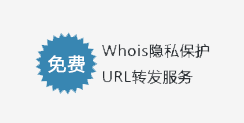







 šŃ╣½ŠW(w©Żng)░▓éõ 33048302000166╠¢(h©żo)
šŃ╣½ŠW(w©Żng)░▓éõ 33048302000166╠¢(h©żo)
